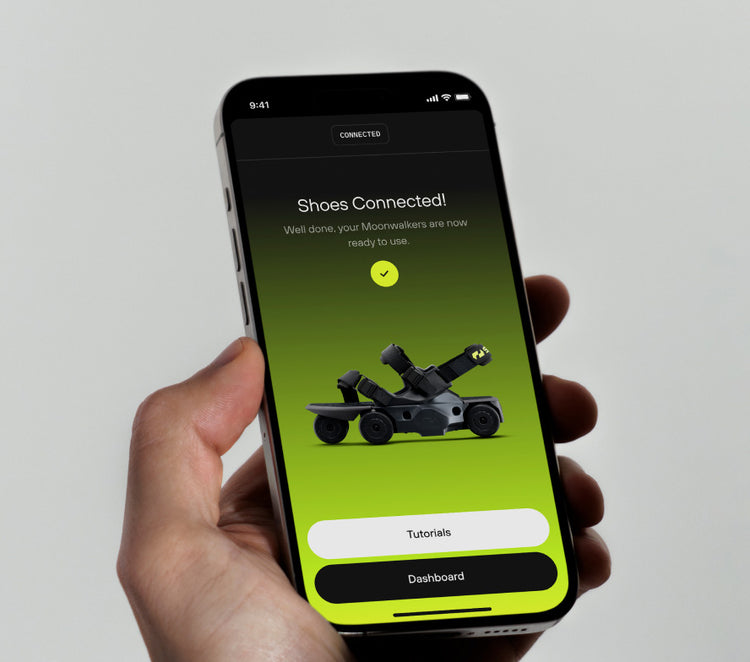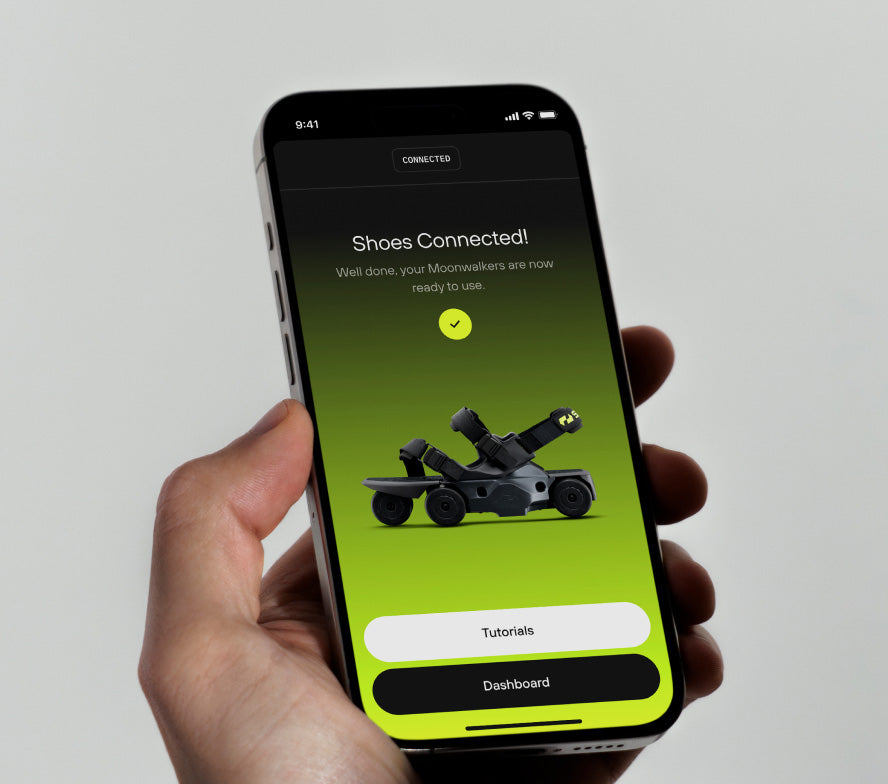Get started with Shift
Start using your Shift Moonwalkers or Moonwalkers Aero in 3 simple steps.
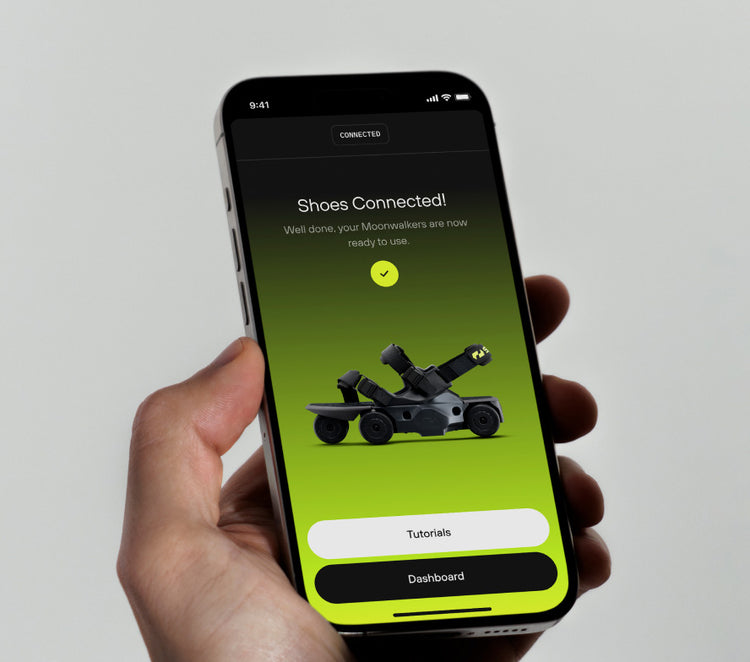
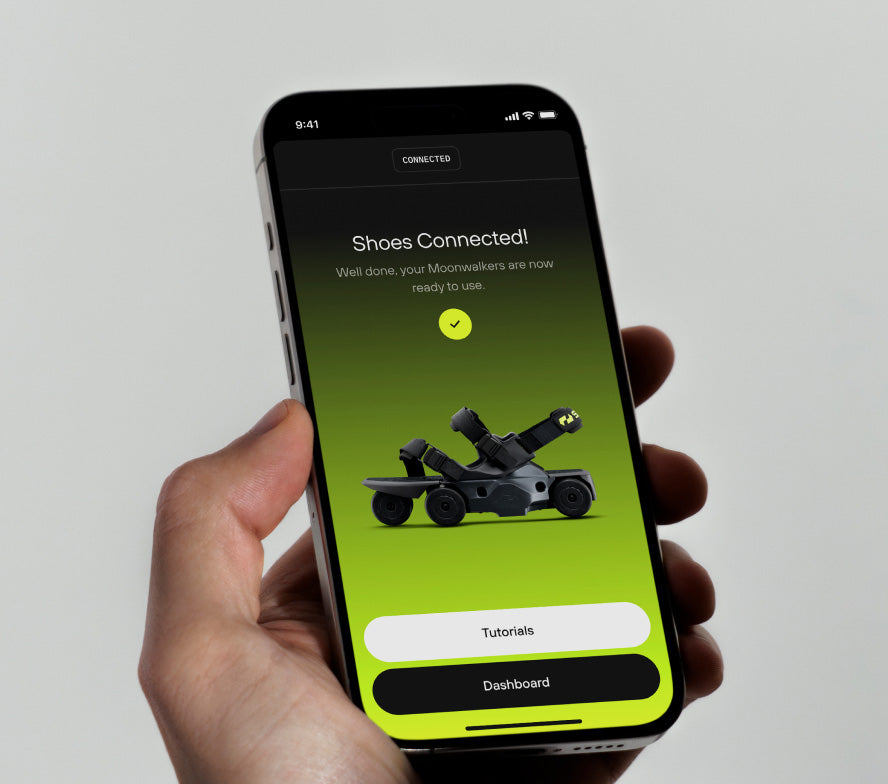
- Step 1 - Get the app
Download app
Moonwalkers are powered by ShiftOS, our intelligent software that controls the way your Moonwalkers behave. In order to enjoy the best possible experience, please start by downloading our app.
Download iOS app Download Android app
- Step 2 - Tutorial
Watch the tutorial video
Moonwalkers are powered by ShiftOS, our intelligent software that controls the way your Moonwalkers behave. In order to enjoy the best possible experience, please start by downloading our app.
Click to watch -
Frequently asked questions
What are Moonwalkers for?
Moonwalkers make walking more fun and more efficient. Some people use them for recreation and fitness, some people use them to make their work more enjoyable and productive. Some people use them for both.
How do you stop?
The simple answer is that you just stop walking or slow down your walking pace. Our AI reacts instantaneously to your gait / how you walk and stopping is seamless. From top speed to zero, you can stop within 3 feet, or about the same distance as you would stop if you were jogging.
Can you run in Moonwalkers?
While you can run in them, you will not see any speed advantage in speed as we have optimized the performance for 250% of walking speed with a max speed of 7mph.
What about puddles of water or the rain?
Moonwalkers use an automotive-grade sealing method to ensure that they can withstand rain and smaller puddles. We recommend that you avoid puddles and only store them indoors when not in use.
What shoe sizes do they work with?
Moonwalkers come in one size, and best fit US Women 6 to US Men 12. For shoe sizes larger than our recommended range, comfort is reduced due to your toe being extended a bit over Moonwalkers.
Do they work on hills?
Yes. Our AI understands your walking speed, and we multiply it, so there is no freerolling down a hill ever, we have automatic speed reduction for the descents. We also have multiple redundancies and layers of braking protection for reassurance. Going uphill in Moonwalkers is super cool, even the steepest one in town (up to 10 degrees) where you effortlessly walk up the hills at running speed.
How long does it take to learn?
10 steps or less is what we have found in our beta testing, which included users from 18 to 60 years old. As long as you can walk, you can easily Moonwalk.
Do they work in crowded areas?
Our AI has instantaneous response times, so they are super agile, and you can seamlessly move about crowds.


Returns & exchanges
Our return policy
If you are unsatisfied with your purchase, you have 14 days from the day that you received your order to initiate a return. All returns are subject to the following conditions:
- Your must initiate your return within 14 days from the day you received your order.
- Your order must be in new or like-new condition. Moonwalkers with significant scratches, dents, cracks or damages are not eligible for returns.
- You must provide a proof of purchase such as receipt or confirmation email.
- You must ship your returned product within 5 days of approving a return.
To initiate a return
Please submit a request under the subject of Return Order on our Contact Form. You will receive further instructions from our service team at support@shiftrobotics.io. Please make sure to have your order number ready.
Return shipping
You are responsible for all return shipping costs. If you live outside the United States, you are also responsible for paying any international tariffs, duties and fees associated with your return.
Refund method and timing
- Refunds will be processed within five business days of receiving the product(s).
- Refunds will be processed back to the original payment method.
Safety and quality
Built for business
Each pair of Moonwalkers combines powerful gait-based control technology to help protect every user and passersby in public or commercial settings.
Download safety manual

Customer support
Detailed product information for customers as well as information about troubleshooting and service can be found in our customer help center.
Visit help center